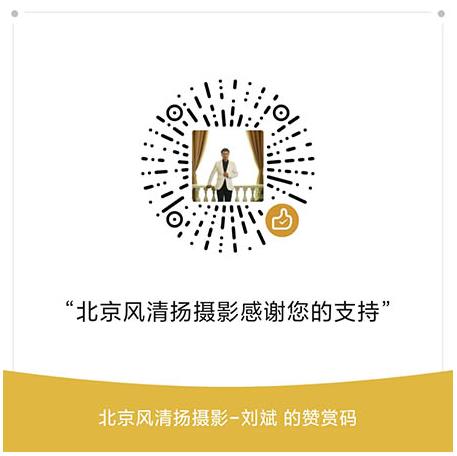松下 专业切换台 全系列 固件更新页面 合集 HS7300MC HS6000 HS410 HS450 固件更新页面

| AV-HS6000 series AV-HS60U1/HS60U2 AV-HS60C1/HS60C2/HS60C4 Software Updates |
2ME广播级数字高标清视频切换台 AV-HS6000 固件升级指南
| Software Version | | | Upgrade Guide | | | Software Download | | | Size | | | Release Note | | | Last Update |
| Ver 4.12 | | | | |  | | | 74.7MB | | | | | Apr. 15, 2019 | ||
| | | Chinese * | | | | | | | | |
Live Production Center
| AV-HLC100 | Build Number 7-1-200407 | 21 Apr., 2020 |

Software for AV-HS7300 MC / E
| AV-HS7300 MC / E Plug-in Software |
User Guide (Chinese) User Guide (English) The AV HS7300 series Live Switcher supports plug-in software that can be registered to include additional functionality. The following types of plug-in software are available.
|

2ME LIVE Switcher
Software for AV-HS6000
AV-HS6000 Ver 4 firmware 15 Apr., 2019 | |||
| AV-HS6000 Ver 4 Application software | |||
 | (Win) (Mac) Software Control Panel AV-SF6000 Ver 2.0.0 | ||
 |  | ||
 | (Win) Clip Convert Software  Clip(.clp) File | ||
 |  | ||
| AV-HS6000 Ver 4 Plug-in Software |
[User Guide] English Chinese Multiple instances of the same plug-in software cannot be registered and used.
|

| ||
 |

LIVE Switcher
AV-HS410 firmware | 28 Nov., 2016 | ||
Operating Instructions [BASICS] | |||
Software for AV-HS410 Ver 2
 | ||
 (Win) Image Transmission Software    (Win) Clip Convert  Clip(.clp) File    BW.bmp Download |
 |
| AV-HS410 Plug-in Software |
[User Guide] AV-HS410 Plug-in software User Guide Specific functionalities can be added to AV-HS410 live switcher using plug-ins, which are separately provided.
|
  |
 |
AV-HS410 Image Transmission Software |
[User Guide] [Operation environment] Windows
This Image Transmission Software enables movies and still images to be transferred between the AV-HS410 and host computer.
|
  |
 |
AV-HS450 Image Transmission Software |
This Image Transmission Software enables movies and still images to be transferred between the AV-HS450 and host computer.
|
  |
 风清扬官方微信
风清扬官方微信
 感恩支持
感恩支持