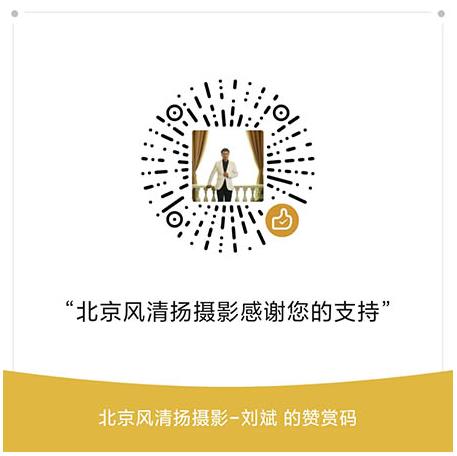尼康 Nikon COOLPIX S2550固件下载 轻便型数码照相机COOLPIX S2550 win版 os版 升级 刷机Ver.1.1 F-S2550-V11W.exe(约4.60 MB) 新版本 windows MacOS 免费

下载用于尼康产品的软件。若要查看说明、注意事项以及下载和安装指示说明,请单击“查看下载页面”。
COOLPIX S2550 固件
选择您的操作系统。
- Windows
- Mac OS
该软件更新程序针对用户所有的以上产品(“相关产品”),并且仅在用户接受了下列协议时提供。选择“接受”并单击“下载”,即表示您接受该协议的条款和条件。开始下载之前请确保您已理解该协议条款。
This software is for upgrading the COOLPIX S2550 firmware from v1.0 to v1.1. Verify your camera’s firmware version using the instructions below. If this latest version is already installed in your camera, you need not update the firmware.
Be sure that you have read and understand the terms of the license agreement before initiating download of this software from the links at the bottom of this page.
Modifications enabled in this version
- When the Charging AC Adapter EH-69P and USB Cable UC-E6 were connected to the camera to charge the Rechargeable Li-ion Battery EN-EL19 with the EN-EL19 at or very near full exhaustion, the battery sometimes could not be charged. This issue has been resolved.
How to verify your cameras current firmware version
If the latest firmware version is already installed on your S2550 you need not proceed with download or installation of this Firmware Upgrade. The current firmware version can be verified from the Firmware version item in the camera's setup menu.
- Turn on the camera.
- Press the MENU button to display the menu screen.
- Press the multi selector to the left to highlight the menu tab, select the setup tab, and press the OK button.
- Highlight Firmware version from the setup menu and press the OK button.
- The camera's firmware version will be displayed.
- Turn off the camera.
Quick Install Guide
This is the quick install guide, for detailed instructions click the link below.
Power the camera from AC adapter unit or use a fully charged battery.
- Create a new folder with an appropriate name on your computer's hard drive.
- Download the Windows (.EXE) or Mac (.DMG) file from the links at the bottom of this page to the folder created in step 1.
- Run the downloaded file to create a folder called S2550Update which contains the firmware folder.
- Use a card reader or similar device to copy the firmware folder to the root directory of a formatted memory card.
- Insert the memory card into the camera's memory card slot and turn on the camera.
- Select Firmware version from the camera's setup menu and follow instructions displayed to upgrade the firmware.
- After the upgrade is complete, turn the camera off and remove the memory card.
- Access the Firmware version item in the camera's setup menu to confirm that the firmware has been upgraded.
|
Windows: Detailed Firmware Upgrade instructions |
Mac: Detailed Firmware Upgrade instructions |
System Requirements
WindowsOperating System |
Mac OS XOperating System |
Download file: F-S2550-V11W.exe (4.60 MB) |
Download file: F-S2550-V11M.dmg (6.01 MB) |
PDF文件可使用免费的Adobe® Reader®软件进行查看。
下载Adobe® Reader®。
 风清扬官方微信
风清扬官方微信
 感恩支持
感恩支持